RANDOM PASSWORD GENERATOR USING HTML,CSS AND JAVASCRIPT
RANDOM PASSWORD GENERATOR USING
HTML,CSS AND JAVA SCRIPT
The task is to generate a random password that may consist of alphabets, numbers, and special characters. This can be achieved in various ways in this article we will discuss the most popular two methods which are discussed below to solve the problem.
Source Code :
HTML :
CSS :
JAVASCRIPT :
Note : To use this go to this link
Comment Down your views below 👇
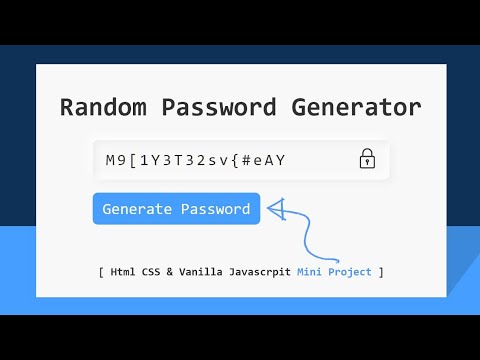

Comments
Post a Comment